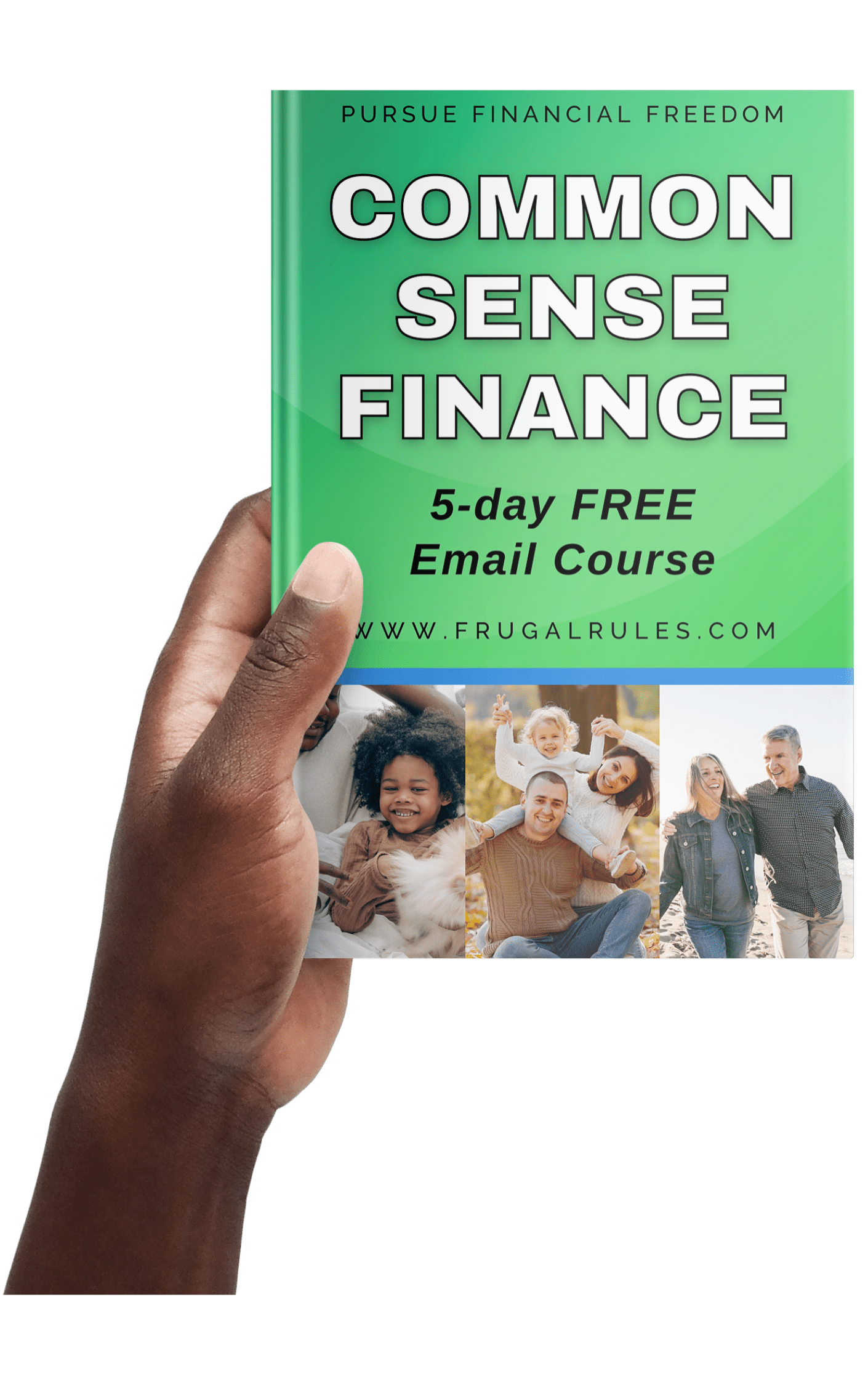Saving money on groceries, clothing, travel, and other items you buy regularly is important. Luckily, the best cash back apps can help you cut costs on in-store and online purchases.
There are several platforms that allow you to get rebates at participating merchants and apply discount codes to help you save more money.
Table of Contents
Best Cash Back Apps For Shopping
Rebate apps come in different forms and usually fall into one particular category.
Here are the most common ones you’ll find:
- Coupon browser extensions
- Receipt scanning apps
- Automatic cash back apps
- Multiple purpose apps
As a preview, here are our top-rated options from each category.
| App | Best For |
|---|---|
| Capital One Shopping | Finding coupon codes |
| Ibotta | Receipt scanning |
| Acorns | Automatic cash back |
| MyPoints | Multi-purpose app |
All of the apps on our list are free to join and maximize your everyday spending. Most of these apps let you redeem your shopping rewards via PayPal or free gift cards.
Other cash back shopping portals simply provide discounts on your shopping.
Top Coupon Browser Extensions
These platforms can automatically enter known discount codes to apply the best offers to the items you buy. They can also give you cash back when you purchase eligible products.
1. Capital One Shopping
Capital One Shopping (formerly Wikibuy) is a price comparison tool that helps you find the best deals and applies active coupon codes to the items you want to buy.
*Note: Capital One Shopping compensates
How it works: After installing the browser extension or mobile app, it goes to work to identify valid online discount codes for items you purchase.
The extension is available on all major browsers and mobile platforms.
If it locates a coupon code, it applies it to your purchase and secures your savings. You can also receive price drop alerts and earn loyalty credits when shopping through the portal.
The loyalty program may even award credits for in-store purchases if you pay with a linked credit card or debit card.
Pros:
- Simple to install and use
- Ability to see customer reviews on products
- Numerous ways to save
- Notifications of price drops
Cons:
- No way to earn cash aside from gift cards
- Not every merchant offers discounts
How to redeem earnings: When you shop through the Capital One Shopping portal, you earn loyalty credits. You can redeem these for gift cards starting as low as $5.
If you prefer to earn cash, Honey is a good alternative.
Savings you earn through coupon codes automatically reduce your total amount spent.
However, the upfront discounts are the best reason to use this free app.
Review: Read our Capital One Shopping review
2. Swagbucks
Swagbucks is a micro-task site that also has a shopping portal. You earn cash back on purchases made online through the portal.
Additionally, you can earn points by completing several other activities. Points can be redeemed for PayPal cash or gift cards.
How it works: You can earn points by performing various online tasks, including online surveys and playing games.
The app also lets you earn rewards for shopping and for purchasing select items at participating stores.
Pros:
- Many ways to earn rewards points
- Numerous options to get points
- Earn up to 20 percent back on purchases
- Choose gift cards from over 150 retailers
Cons:
- Low payout for many other activities
- It can take a while to earn enough to redeem earnings
How to redeem earnings: Your redemption options include gift cards and PayPal cash when your balance is $5. Amazon gift cards start at $1.
Swagbucks gives new users a $5 bonus after opening an account and completing participating activities.
Review: Read our Swagbucks app review
3. RebatesMe
RebatesMe has a browser extension and mobile app that work much like the others on this list. You earn cash back for shopping online and can also browse the best discounts for featured retailers as well as products.
How it works: As you shop, RebatesMe gives you a pop-up reminder if there are available coupons. Plus, it displays the current cash back rate for that store.
It provides cash back from over 4,000 online retailers.
Pros:
- Over 4,000 participating stores
- Earn cash back and double cash back at select stores (these change daily)
- Shop online or in the store
- Receive a $30 sign-up bonus redeemable once you accumulate $10 cash back
Cons:
- Can only redeem earnings once you’ve accumulated $10 or more cash back
- $4.99 monthly fee if you have 12 months of account inactivity
- No in-store savings opportunities
How to redeem earnings: You can easily redeem earnings for PayPal cash, a gift card, or a credit card. A balance of at least $10 is required to request a payment.
4. Rakuten
Rakuten (formerly known as Ebates) is one of the simplest platforms on our list. It gives rebates and cash back on purchases you make through its shopping portal.
It also has an app you can use at participating stores.
How it works: Rakuten can apply valid rebate codes through its extension or app. It also provides cash back from over 2,500 online stores.
Additionally, in-store purchases at select department stores receive cash back when you pay with a linked payment card.
Pros:
- Over 2,500 participating retailers
- Earn rebates and receive cash back
- Shop online or in the store
Cons:
- Can only redeem earnings once a quarter
- Cash back rates can be lower than other apps
How to redeem earnings: The app lets you redeem your earnings via check or PayPal. Each quarter they automatically send you earnings when your balance is at least $5.01.
Review: Read our Rakuten review
5. Honey
Honey operates much like Capital One Shopping. It’s one of the best Chrome extensions to use if you want to save money.
The app also works with other browsers to help you find rebate codes.
How it works: After installing the browser extension, you shop like you normally would. As you shop, Honey locates discount codes and applies them to your shopping cart.
You can also use Droplist to create price alerts to notify you of a better price. It will scan for price drops for up to 120 days.
In addition, the Honey Gold loyalty program rewards you for shopping at most online stores.
You can earn up to 20 percent of your purchase in Gold points that you can redeem for shopping or cash rewards.
Pros:
- Easy to use
- Helpful price tracking feature
- Works in the background as you shop
- Earn free gift cards or cash back
Cons:
- $10 redemption minimum
How to redeem earnings: You can redeem gift cards, cash back, or PayPal shopping credits after you reach 1,000 in Honey Gold, which equals $10.
Your discount code savings are automatically applied to purchases when you check out. Honey reports the average user saves $125 per year with the extension.
Review: Read our Honey app review
Top Receipt Scanning Apps
Clipping coupons is a classic way to save money. You can accomplish the same thing on your phone since via receipt scanning apps that get you cash back on in-store purchases.
There are grocery rebate apps that will pay you to scan your receipt, helping you save more money every month.
6. Ibotta
If you’ve used mobile coupon apps, you likely know about Ibotta. The service has over 30 million downloads and has been giving users cash rebates for over a decade.
You can even scan your grocery store loyalty card and redeem paper coupons for additional savings.
How it works: This free cash rewards app lets you activate grocery shopping offers for name brands and generic items.
After completing your shopping trip, you take a picture of the receipt with the app. Then, Ibotta credits your account for the rebates you selected.
You can even earn cash back with over 750 online retailers for non-grocery purchases. In addition, there are over 500 grocery pickup and delivery discounts.
If you want to cut fuel costs, the Upside app is an excellent alternative. It works like Ibotta, but nets you up to a $0.25 rebate, at participating stations, per gallon of gas.
Just use the code FRUGALRULES25 to qualify for the rebate. Read our Upside app review to learn more.
Pros:
- Use at the grocery store and online
- Save money on groceries and merchandise
- Cash and gift card redemption options
Cons:
- Some deals can expire
- You give up the rebates if you don’t scan your receipt within a week
- Requires a $20 minimum redemption balance
How to redeem earnings: You can redeem cash via PayPal or Venmo after you reach a $20 balance. Gift card redemptions have the same redemption minimum.
Ibotta gives new users $5 after uploading their first receipt.
Review: Read our Ibotta shopping app review
7. Fetch Rewards
Fetch Rewards is another rebate app that can make it easy to save money on groceries. You can even scan merchandise and restaurant receipts.
How it works: Unlike Ibotta, you don’t have to claim deals before going to the store. You simply do your shopping and use the app to take a picture of the receipt.
Then, the app then identifies currently available rebates and rewards them as points. You earn 25 base points on receipts without bonus items.
E-receipts from participating online stores like Amazon can be used by linking your email. However, grocery shopping remains the best way to earn points.
It’s also possible to earn bonus points by joining rewards programs like Huggies Rewards through the app.
Pros:
- Nothing needed to earn points except a picture of your receipt
- Works at grocery stores, including retailers like Costco
- Can scan merchandise, restaurant, and online receipts
- Has a low redemption amount
Cons:
- A lower number of offers available vs. Ibotta
- Generic items won’t earn bonus points
- The only cash option is a Visa cash card
How to redeem earnings: Fetch pays in gift cards, but you can select a Visa cash card if you prefer a less restrictive way to spend your earnings.
Some gift cards are available as low as 3,000 points (equal to $3). Visa cards are available once you reach 5,000 points.
New users can use the code FETCH2K to receive 2,000 points.
Review: Read our Fetch Rewards app review
8. Coupons.com
Coupons.com is one of the oldest rebate apps on the web. If you like paper coupons, it could be the service for you.
How it works: As the name infers, the service is a digital coupon site that focuses on discounts and rebates you can earn at partner retailers.
Here are the three ways to save money with the platform:
- Printable coupons
- Digital coupons
- Promo codes
You may need to scan your paper receipt to claim some cash back discounts. However, most savings are instant when you scan the coupon or your loyalty card.
Within the app or website, you select the offers you want and link store loyalty cards to help increase your rewards.
Pros:
- Link store loyalty cards to the app
- No minimum to cash out
- Can print off coupons
- Works at retailers like Costco and Target
Cons:
- Can’t combine paper coupons with the app
- Must buy name brands
How to redeem earnings: There is no minimum redemption amount. You can redeem earnings via PayPal whenever you want.
9. Receipt Hog
Receipt Hog accepts paper receipts from most retailers. You can also link store loyalty cards and your email account to receive more points when you shop.
How it works: You get points for grocery, pharmacy, and dollar store purchases. It’s possible to redeem these rewards for gift cards.
Merchandise receipts from home improvement stores, department stores, and similar businesses let you spin the Hog Slots prize wheel.
You can win bonus points, and each “spin receipt” lets you enter the monthly sweepstakes for 5,000 bonus points.
Finally, receipts from gas stations and restaurants give you sweepstakes entries to win bonus points. If you want to maximize savings at the pump, read our guide on the best gas apps to save money on fuel.
It’s possible to accumulate bonus points by uploading receipts weekly and completing monthly challenges.
Pros:
- Online and in-store purchases qualify
- Weekly and monthly bonuses
- Low redemption minimum
Cons:
- Receipts may not qualify for points
- Can take a long time to earn enough points
How to redeem earnings: You can start redeeming rewards points for PayPal cash, Amazon gift cards, or Visa gift cards with 1,000 points ($5). All rewards are digital.
Top Automatic Cash Back Apps
If you are going to spend money, consider these apps that pay you when you make purchases with a linked payment card. This can be one of the easiest ways to save on your purchases.
10. Acorns
Acorns is a micro-investing app that lets you invest your shopping rewards into a managed portfolio of stock and bond index funds.
One way it does this is by enabling a spending round-up feature that increases your purchase amount to the next dollar. You can also shop at participating online stores and receive cash back.
How it works: You will need to enroll in a monthly plan that costs $3 or $5. After setting up your investment portfolio, you can also request an Acorns debit card or link one of your existing cards.
The app can automatically round up your purchase to the next dollar and withdraw the difference from your checking account.
While you’re technically spending more money, you may have more wealth in the future by investing your spare change.
To receive cash back, you can scan the rewards site. Then you can activate shopping offers for online stores and gas stations.
The service will invest your rewards and manage your investment portfolio.
Pros:
- Can invest your shopping rewards
- Rounds up purchase amounts
- Investing and banking features
Cons:
- Monthly fee
- Cannot withdraw your shopping rewards
- Spending round-ups deduct cash from your banking account
How to redeem earnings: Acorns automatically invests your rewards after verifying your purchase and the return period closes. The minimum investment is $5 for round-ups.
Review: Read our Acorns app review to learn more.
11. Drop
Drop is a free shopping app that gives you reward points by using your linked payment card at participating stores. You can also take surveys and play games for points.
How it works: After downloading the app and linking a credit or debit card, you can start shopping. The service also offers a browser extension to use for online shopping.
When you shop at a partner retailer, you earn points you can redeem for gift cards or exchange for Bitcoin and Ethereum.
Additionally, Drop offers bank-level security on all of your transactions.
Pros:
- Works on mobile and desktop
- Points don’t expire
- Everything is automated so you don’t have to select offers
Cons:
- Can only redeem for gift cards or cryptocurrency
- Must complete online purchases through the app
How to redeem earnings: You can redeem rewards once you reach 5,000 points, which equals $5. Your gift card options include popular retailers like Amazon and Target.
Bitcoin and Ethereum cashouts are available as well.
You might be able to earn a $10 bonus cash as a new user.
12. Capital One Shopping Price Protection
Do you hate it when you buy an item and then notice the price drops a few days later? Capital One Shopping Price Protection, formerly Paribus, helps solve this problem.
*Capital One Shopping compensates us when you sign up for Capital One Shopping using the links we provided.*
How it works: Capital One Shopping Price Protection is a free service owned by Capital One that scans your email for receipts. Instead of offering rebates, it works on your behalf if it notices a price drop on an item you purchased.
If they catch a reduction, they negotiate a refund of that amount to your card.
Capital One Shopping also watches return windows so you can know how long you have to return an item.
Pros:
- Works with 25 popular retailers
- Free negotiation on your behalf
- Money goes back to your original form of payment
Cons:
- Must have access to your email
- Available at a limited number of retailers
How to redeem earnings: If you earn a refund, it goes back to your credit or debit card. There are no earnings to claim, just refunds on overpayment.
13. Dosh
Dosh lets you receive up to ten percent back on everyday purchases and hotel bookings with almost no effort required.
How it works: Many shopping apps require you to install an extension or use a shopping portal. Fortunately, this app doesn’t work that way.
You install the app on your phone, connect a credit or debit card, and shop. This lets you effortlessly save and reduce costs.
The app has bank-level security and doesn’t sell your information.
Pros:
- Painless way to save on your shopping
- No offers to redeem
- Works at various retailers
Cons:
- Can’t use your linked card on other rewards shopping apps
- High redemption minimum
How to redeem earnings: You can redeem earnings once you reach $25. Funds can be sent via direct deposit, PayPal, or Venmo.
Top Multiple Purpose Shopping Apps
Some free shopping apps let you earn in more ways than just shopping at the store. Here are a couple of the top choices.
14. MyPoints
MyPoints operates similarly to Swagbucks. It offers multiple ways to earn rewards and rebates.
How it works: MyPoints has a popular online shopping portal, allowing you to earn up to 40 percent cash back at participating retailers.
You can also earn rewards in other ways, including paid surveys, watching sponsored videos, and reading sponsored emails.
Cash isn’t a redemption option, but you can trade your rewards for gift cards to about 100 retailers or PayPal.
Pros:
- Easy way to earn rewards in your spare time
- No minimum redemption amount
- Free to use
- Up to 40 percent cash back on shopping
Cons:
- Some earnings take longer to appear in your account
- The points redemption system is difficult to understand at times
How to redeem earnings: Most gift card rewards start at $5 (800 points). PayPal redemptions start at $10 (1,600 points).
MyPoints gives new users a $10 bonus after making a $20 purchase through their shopping portal.
15. Shopkick
Shopkick is a shopping rebate app that lets you earn money in ways that don’t require making a purchase. This is one of the most unique cash back apps for online and in-store shopping.
How it works: You earn points, known as “kicks,” through various simple tasks. Possibilities include scanning barcodes, shopping online, and using a linked card for a purchase.
You can redeem kicks for gift cards or free PayPal money.
Pros:
- You don’t always need to purchase something to get points
- Wide selection of gift cards, from Amazon to Lowe’s and Target
- Can redeem for PayPal credit
- Earn kicks in person or online
Cons:
- Redemption requirements vary
- App requires a lot of permissions
How to redeem earnings: Redemption amounts vary by store, so it’s not always easy to know what you need to claim earnings. However, the redemption minimum can be as low as $2.
Shopkick does offer new users a $5 sign-up bonus with code FRUGALRULES.
How to Maximize Your Earnings
Using shopping rewards apps can be a terrific way to spend less money. These suggestions can help maximize your earnings.
Combine with Coupons
Most apps let you double-dip on savings by redeeming physical coupons, digital coupons, or scanning your store loyalty card.
However, make sure to refer to the terms and conditions. For example, certain promo codes may cancel your cash back rate.
Use Multiple Apps
Most stores partner with many rewards apps, but the cash back rates can differ. You should consider using two or three apps that have the highest rates for your favorite stores.
Then, you can check these apps before each shopping trip and use the one with the best offer.
Scan Receipts Immediately
Apps that require scanning paper receipts usually have a submission deadline.
Scanning your receipts immediately also ensures you get credit instantly while avoiding the risk of losing or damaging your receipt.
Use a Rewards Credit Card
If you have a rewards credit card, you can often get cash back or other rewards for your purchases.
Since none of the cash back apps care how you pay for your purchase, you instantly earn the rebate plus the reward from your card.
Only Buy What You Need
Knowing you’re getting cash back may entice you to spend more to boost your balance. However, your unplanned spending can exceed your rewards.
Instead, stick to buying what you need so that you don’t waste money on unnecessary purchases.
Summary
The best cash back apps provide a lot of flexibility in terms of earning potential. Which one you should use will depend on where you shop and how you like to receive your rewards.
Don’t overlook trying more than one option at once. This helps you see which is better and can potentially increase your rewards.
With minimal work, you can have free money for purchases you have to make.
What are some other ways you like to save money on your shopping? Do you still clip coupons?
I’m John Schmoll, a former stockbroker, MBA-grad, published finance writer, and founder of Frugal Rules.
As a veteran of the financial services industry, I’ve worked as a mutual fund administrator, banker, and stockbroker and was Series 7 and 63-licensed, but I left all that behind in 2012 to help people learn how to manage their money.
My goal is to help you gain the knowledge you need to become financially independent with personally-tested financial tools and money-saving solutions.