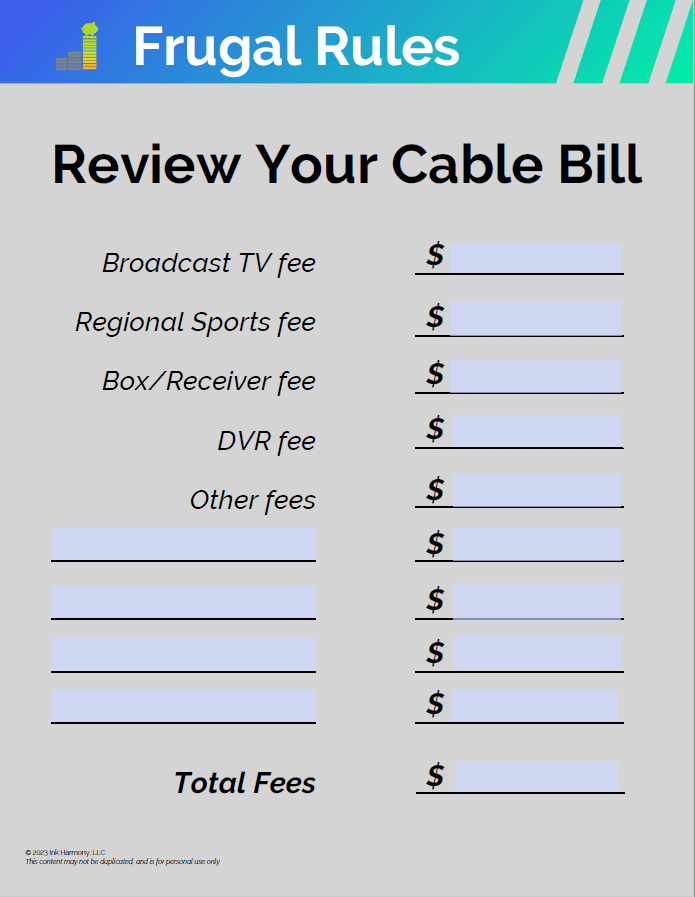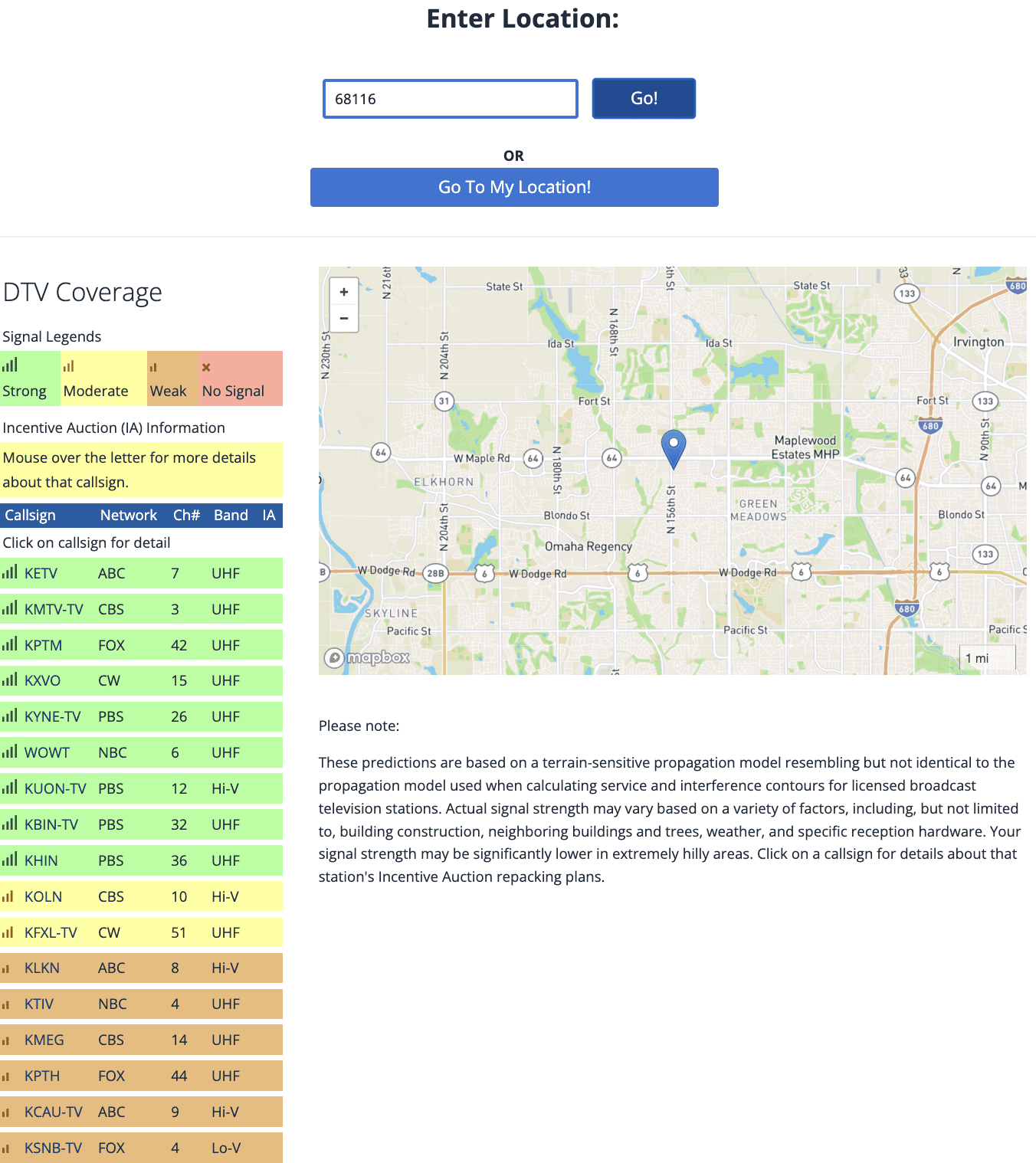Are you tired of paying your expensive cable or satellite TV bill each month? If you’re among the people who are spending an average of over $200 on cable TV, you can likely slash that bill in half.
This step-by-step guide to cancel cable shows you how to cut the cord without sacrificing your favorite TV shows or live sports.
Table of Contents
How to Cut the Cord on Cable TV or Satellite
It is relatively simple to cancel cable TV. Even if you’re tech-averse or new to streaming TV, you can get rid of your pricey contract.
All it takes are three key steps to ensure your success and maximize your savings.
Take a Close Look at Your TV Expenses
The first step to cutting the cord on cable is to study the last bill from your TV provider. This is vital since it will help you determine if it’s worth the effort to switch from cable to streaming TV.
Your bill should list all your fees and if you’re in a contract. If you’re no longer in a contract, that’s terrific.
You can use our sample spreadsheet below to list what fees are included in your monthly cable or satellite bill.
The bill may clarify if you face any early termination fees if you’re still under contract. If those aren’t listed, you will need to contact your satellite or cable TV provider for clarification.
While their website might list cancellation fees, they’re often buried in small text.
Call Your Provider
Calling any television provider can be a maze intended to make you give up. When you get a customer service agent on the phone, prepare them to fight back.
When we canceled DirecTV, we spoke with several representatives who tried to keep us with the company. None of them knew the early termination fee or the total cost we had to pay to get out of our contract.
Ultimately, we had to speak with a retention representative to determine the cost of leaving.
Here is a list of popular providers and what you can expect to pay to break a contract.
| Company | Cancellation Fee | Number to Contact |
|---|---|---|
| CenturyLink | $200 (24-mo. plan) or $300 (36-mo. plan) | 1-800-244-1111 |
| Comcast Xfinity | $10 per remaining month | 1-800-934-6489 |
| Cox | Up to $120 | 1-866-961-0027 |
| DirecTV | $20 per remaining month | 1-800-228-2020 |
| DISH | $20 per remaining month | 1-855-782-7086 |
| Spectrum | $0 or $75 if you have Price Guarantee | 1-833-267-6094 |
| Verizon Fios | $175 - $350 | 1-844-837-2262 |
When you call the provider, tell them you want to cancel your cable subscription and ask what fees you need to pay. You can also ask if the fee will be waived if you move to an internet-only plan.
They may not reduce the fee, but it pays to ask.
If they won’t offer you savings, you might need to get internet service from another provider.
Call Around for a New ISP
A high-speed internet connection is necessary for all streaming apps. If you lose service when you cut the cable TV cord, you need to secure service elsewhere to stream TV.
Price, download speed, and data caps are the three main factors you must look at for service. You should expect to pay $50 to $75 monthly for service in most locations.
Fortunately, there are ways to lower that cost. For example, purchasing your own router and modem will eliminate monthly rental charges from the provider.
Most streaming services require a speed of at least 10 Mbps. The more people you have streaming, the greater the speed you’ll need.
Choosing a cheap service may result in annoying buffering or lagging that most cord-cutters want to avoid.
Read our guide on the minimum internet speed requirements for streaming services to identify what all of the major platforms suggest.
Data caps are the last issue you must address with providers. This is of growing importance with the rise in streaming. If you exceed the cap, you could end up paying additional fees each month.
We live in a home where there are five of us on devices most of the day. We work from home, homeschool, and often game or watch TV. We’ve yet to go over our cap, but it’s something to ask potential providers.
Read our guide on how to get internet without cable or a phone line to identify the best choices and questions to ask.
Once you’ve canceled service through your cable provider and have internet service, you can stream movies and TV shows online.
What Equipment Do I Need to Cut the Cord?
Once you get rid of cable TV, you will need a few things to watch your favorite shows. Here is what you must purchase to experience a satisfying TV viewing experience.
Over-the-Air Antenna
One of the common tactics used by cable and satellite TV companies to keep customers with service is the fear that you will lose access to local affiliate stations.
Luckily, that is not the case. If you live in a larger urban area, not in a valley or wooded area, you can typically get local networks. In some cases, you might be able to get them from multiple cities.
You need an over-the-air antenna to get local networks. To see what channels you can get, you need to go to the FCC site and input your zip code. It will list the channels and signal strength.
There are many options you can choose from, but we believe the Mohu Leaf is the best antenna for cord-cutters.
We have used these in our home for years, and they rarely disappoint. Depending on the style you need, you should expect to pay no more than $50 or $60.
You can use the code FRUGALRULES10 to save ten percent on your purchase.
Most antennas take less than ten minutes to install. Once installed, you can start watching local broadcasting.

One benefit of using an over-the-air antenna is it may help you avoid choosing a live TV streaming service that carries local networks.
Providers must pay to carry those channels, and they pass that cost onto the customer. These broadcast retransmission fees cost roughly $20 a month.
Read our guide on how to watch local TV without cable to learn more.
Streaming Device or Smart TV
Before you can stream TV online, you will need something to deliver internet service to your television set. You can use a smart TV or a streaming device like Roku or Amazon Fire.

Most modern TVs, particularly Samsung, LG, or Sony, have many streaming apps installed. If your TV is more than a couple of years old, it may not have that capability.

If the TV has an HDMI input, you can install a streaming device to accomplish the same result. Most devices are very affordable and offer a wide range of features.
If you don’t have a Roku or Fire, Chromecast, Tivo, and Apple TV are compatible devices with many streaming platforms.
Read our guide on the top Fire TV alternatives to learn more.
Modem and Router
Internet service providers love to make customers believe they must use proprietary products to get service. That is not the case.
Using modems and routers from the internet company often results in monthly fees. Furthermore, the same device is often given to multiple customers, so it might be old.
While it does involve an upfront cost, purchasing your own modem and router is a fantastic way to save money long-term. Just ask your provider what’s required and use that to guide your purchase.
This allows you to avoid additional monthly fees and ensure you have an up-to-date modem and router.
Decide How Much You Want to Spend
Cable or satellite is great for a set-it-and-forget-it mentality. You pay the same thing each month, regardless of what you watch and how much TV you consume.
You want to avoid that when you cut the cord. In fact, you want to think of streaming as similar to managing your money.
It’s important to maximize value and not overspend. When you cancel cable, you want to create a television budget and regularly revisit it to ensure you’re not overspending.
For example, if you determine that you want to spend no more than $140 a month on streaming and internet, you start from there.
If your internet service is $70 a month, you have $70 left to spend on streaming. Thankfully, several services fit into that range.
In addition, you want to review whether or not you need a service quarterly. Following this method keeps you from giving up the savings you claimed from cutting the cord.
Let’s assume you choose four streaming services that cost $70 total, but you have not watched anything on Netflix in two months.
If you have the Standard plan with Netflix, which is $15.49 at the time of publishing, you can cancel that to recover the cost.
Streaming services are contract-free. It’s okay to use a platform for a month to binge shows, then cancel it. This maximizes your streaming budget and ensures you’re not spending money on something you don’t use.
Determine What Kind of Content You Want
Choosing a streaming service can be overwhelming. There are hundreds of platforms, each with a different focus.
Before you choose a service, it’s essential to determine what you must have. Do you need to have live TV, or are you okay with on-demand content?
Additionally, what networks must you have when choosing a service? Similarly, would you prefer one service with most of what you want, or are you fine combining several platforms together?
There are three styles of cable TV alternatives to consider.
Top Live TV Streaming Services
A live TV streaming service is the closest thing to cable or satellite. These services package channel lineups of dozens of popular networks together.
You’ll get the same channels you get via cable or satellite. There are eight major live TV streaming services, ranging from minimalistic to premium services, that are much like what you’re currently paying for in your contract.
Some platforms even allow you to add premium channels, like HBO or Showtime, if you’re used to getting that in your current setup.
Our top-rated service is YouTube TV. It currently costs $72.99 for over 100 channels with three simultaneous streams. Read our YouTube TV review to learn more about the platform.
If you don’t need a premium service, Philo is our top-rated service. It has over 60 networks and features similar to YouTube TV. It currently costs $25 per month.
Philo is more affordable because it doesn’t carry live sports or local networks. Its focus is on lifestyle and entertainment content. Read our Philo review to learn more about the platform.
If you want to stream live sports, it’s possible but more expensive. Read our guide on ways to watch ESPN without a TV provider to identify your top choices.
Some live TV streaming services offer a free trial. It is vital to try those before you cut the cord. You want to make sure the streaming experience is good before you cancel cable or satellite.
If you don’t like the service, move on to a different one that offers a free trial until you find one you like.
Here is a breakdown of the top live TV streaming platforms.
| Service | Mo. Cost | Free Trial (Y/N)? | Local (Y/N)? | DVR | Try |
|---|---|---|---|---|---|
| DIRECTV STREAM | $74.99+ | Y | Y | No limit | Try |
| Frndly TV | $7.99+ | Y | N | No limit | Try |
| fuboTV | $74.99+ | Y | Y | 1,000 hrs. | Try |
| Hulu Live | $76.99+ | N | Y | No limit | Try |
| Philo | $25+ | Y | N | No limit | Try |
| Sling O+B | $55+ | N | Varies | 50 hrs. | Try |
| Vidgo | $69.99+ | N | ABC/FOX | N/A | Try |
| YouTube TV | $72.99+ | Y | Y | No limit | Try |
Read our guide on the best live TV streaming services to learn more about the available options.
Top Video Streaming Services
If you don’t need live TV, a video streaming service is a good alternative. Netflix is one example of a video streaming platform.
These services often don’t carry live TV shows but are on-demand. There is no need for a DVR since shows are available whenever you want to watch them.
These shows and movies can be original content or popular TV shows from other networks.
Our top-rated service is Netflix. It is one of the oldest players in the market, with original programming to movies and TV shows from proprietary networks.
Peacock and Paramount+ are our top-rated services that carry content exclusively from NBCUniversal and Paramount (CBS), respectively.
Most content on those two services is on-demand. If you choose the respective premium plans, you get your local NBC or CBS stations.
Read our Peacock vs. Paramount+ review to learn about how they compare. Like live services, there are a lot of options for on-demand platforms.
If you’re a fan of ABC or FOX shows, Hulu may be a better fit for you. Read our Peacock vs. Hulu analysis to learn how the two services compare.
Not as many on-demand services offer free trials, but they’re also far more economical than live apps. Take advantage of free trials, where available, to identify what works for you.
Here is a breakdown of the top video streaming services.
| Service | Cost | Live Content? (Y/N) | Best For | Try |
|---|---|---|---|---|
| Disney Bundle | $12.99+/mo. | N | Variety | Try |
| Max | $9.99+/mo. | N | Original content | Try |
| Peacock | $5.99+/mo. | Y | NBC shows | Try |
| Paramount+ | $5.99+/mo. | Y | Live TV | Try |
| Discovery+ | $4.99+/mo. | N | Lifestyle shows | Try |
| Amazon Prime Video | $8.99+/mo. | N | Prime members | Try |
| Netflix | $6.99+ | N | Content library | Try |
Read our guide on the top Netflix alternatives to find a choice that works for you.
Top Free Streaming Services
Regardless of if you cut the cord, it is possible to stream TV for free. There are hundreds of free streaming apps that let you watch content for nothing.
In some cases, all you need to do to view content on these apps is create a free account.
These are trustworthy sites, and many are owned by large conglomerates like Paramount or FOX. Many cord-cutting guides overlook these sites as a way to view content.
However, free streaming platforms can be a fantastic way to watch original content, reruns of popular TV shows, and movies and shows from yesteryear.
These platforms make money through advertising. If you don’t mind ads, free ad-supported streaming services are a helpful tool to keep costs to a minimum.
Pluto TV is our top-rated service that has over 200 networks of on-demand and live content. It is run by Paramount, so expect to see a lot of content from that company.
Read our Pluto TV review to learn more.
Tubi is a close second to Pluto to legally get free cable TV. The app is owned by FOX and has over 40,000 movies and TV shows from over 400 partners. It even has some original content.
If you want to keep your streaming costs to a minimum, you can pair several free services with an over-the-air antenna to get your local channels.
| Service | Account Req. (Y/N)? | Channels | Best For | Try |
|---|---|---|---|---|
| Pluto TV | N | 200+ | Live TV | Try |
| Tubi | N | 200+ | Mainstream movies | Try |
| Roku Channel | Y | 300+ | Local news | Try |
| FreeVee | N | 75+ | Prime members | Try |
| Sling Freestream | N | 300+ | Live TV | Try |
| Crackle | N | 50+ | Classic movies | Try |
| DistroTV | N | 250+ | International movies | Try |
| Samsung TV Plus | N | 500+ | Samsung users | Try |
| Vudu | Y | 10,000+ movies | Movie rentals | Try |
| Hoopla Digital | Y | Local library content | British films | Try |
| Xumo | N | 200+ | Sports | Try |
| Redbox Live | N | 150+ | Original content | Try |
Read our guide on the best free streaming services if you want to dramatically cut your costs.
Keep a Close Eye on Your Spending
No guide to canceling cable is complete without discussing how to manage your streaming. Cable and satellite providers like to make you think you should stay with what you have for eternity.
Thanks to being contract-free, that’s not the case with streaming. You can and should cancel when you want.
If you haven’t watched something on a service in a month or two, it’s time to cancel. You can always go back and watch content when you are ready or if there’s something you want to watch.
Furthermore, if there’s a new series coming to a service, wait until it’s over. Then, sign up for the platform, binge the show in a month, and cancel when done.
Another overlooked way to save on streaming costs is the ability to pause subscriptions to live services. This is an easy way to save, such as when you’re traveling.
We do this when we travel, allowing us to skip paying for a month. Pausing allows you to keep your settings, DVR recording, favorite channels, and more without having to cancel.
Live TV streaming services differ in how they handle pausing service. Some allow you to pause in week blocks for up to 12 weeks, while others do it in month-long blocks.
Don’t overlook this option if you choose a live TV service.
FAQs About Cutting the Cord on Cable or Satellite
If you’ve always had cable, it can be challenging to see yourself leaving. Many people have questions before taking the plunge.
Here are some common questions readers have about canceling cable.
Is Cutting the Cord Worth it?
In most cases, it is possible to save significant money when you get rid of your cable contract. The average bill is over $200 a month, and I regularly help people who are spending $250 to $300 a month on cable.
Even if you spend $75 a month on internet service, it’s possible to reap significant savings with streaming.
However, do the math to see if you will save money by canceling your cable contract and how much. Not everyone will save, but most will.
Don’t overlook monitoring your streaming budget and canceling or pausing services when you don’t need them.
For example, we love to stream NFL and college football games in our home. We upgrade to a premium service for several months in the fall. Once the season is over, we downgrade.
If you’re a fan of professional football, read our guide on how to watch NFL games without cable to learn more.
Doing that allows us to save money and not miss out on the live sports we love. You can do something similar to align costs with your needs.
How Do I Get Streaming on My TV?
Streaming is overwhelming to people who have always relied on satellite or cable to get their content. Thankfully, it’s not very difficult.
With a contract service, you get everything to your TV via a cable cord. Streaming doesn’t require a cord. You receive your content via the internet to your TV.
All of those cords you’re currently using are no longer necessary. If you have a recently produced smart TV, it will have many of the apps you need.
If your TV is older, a streaming device plugged into the HDMI port of your set will accomplish the same thing.
Can I Record TV Shows Without Cable?
A DVR is what many cable and satellite companies use to keep customers. They promise the ability to record whatever you want and claim you don’t get a DVR with a streaming service.
This is false. Most live TV streaming services offer a cloud DVR for you to record shows, movies, and live sports. In fact, some even offer unlimited recording capabilities.
If you choose a video streaming app, you can watch content whenever you wish. In that case, there is no need to worry.
Choosing only to use an over-the-air antenna will require you to purchase a standalone DVR to record shows. Watch our video below to learn about the top choices.
How Do I Get Rid of Cable But Keep Internet?
It is common for cable companies to also offer internet service. Unfortunately, in many cases, they’re also the only option for high-speed internet in your area.
No guide to cord cutting is complete without discussing separating the two when you cancel service.
With cable dying, companies do try to increase rates or make it difficult to separate the two. Regardless, it’s still possible to get internet without cable.
Ask your provider about the cost of internet-only service. You can also ask your local phone company if they offer internet service.
Going internet only may cause the price of that service to increase. Just keep that in mind when setting your streaming budget.
Bottom Line
It is no longer necessary to stay in an expensive contract to watch your favorite shows or live sports. You can often get the content you want for less than the average cable bill of $200 a month.
Do your homework before cutting the cord. Determine the channels and features you must have, and try several free trials. This will set you up for success while you amass more savings.
If you want to know more about saving money on streaming services, subscribe to our YouTube channel, where we discuss everything you need to know about cord-cutting and streaming.
How much are you spending on TV services each month?
I’m John Schmoll, a former stockbroker, MBA-grad, published finance writer, and founder of Frugal Rules.
As a veteran of the financial services industry, I’ve worked as a mutual fund administrator, banker, and stockbroker and was Series 7 and 63-licensed, but I left all that behind in 2012 to help people learn how to manage their money.
My goal is to help you gain the knowledge you need to become financially independent with personally-tested financial tools and money-saving solutions.