Cutting the cord on cable is a terrific way to save money. Before you choose an affordable streaming service, you need to know that each option has minimum internet speed requirements.
Buffering and freezing when you’re streaming video is frustrating. It can cause you to miss plays or disrupt the end of your favorite show.
A high-speed internet connection is necessary for all cable TV alternatives. We have the scoop on how many megabits per second (Mbps) you need to stream on each of the major alternatives to cable.
Table of Contents
How Many Mbps Do You Need to Stream TV?
At least 1 Mbps is necessary to stream video in standard definition (SD). To stream in high definition (HD), you must have at least 3 Mbps. But, streaming apps vary in what they recommend.
Additionally, live TV streaming services typically have higher speed requirements.
Our editorial board collected the information you need for a quality streaming experience with all of the major services.
If your internet speed is around 10 Mbps, you should be able to stream using most platforms. Here is the minimum recommended download speed necessary for each service.
fuboTV
| Video Quality | Min. Speed |
|---|---|
| SD | 3 Mbps |
| HD | 10 Mbps |
| 4K | 25 Mbps |
FuboTV is one of the few cable replacement services that offers 4K streaming. It’s not available for all shows, but it is a nice perk. This feature requires a download speed of at least 25 Mbps.
If you want SD, you’ll need a speed of at least 3 Mbps. HD requires at least 10 Mbps if you’re streaming on a TV.
Hulu Live
| Video Quality | Min. Speed |
|---|---|
| SD | 1.5 Mbps |
| HD (720p) | 3 Mbps |
| HD (1080p) | 6 Mbps |
| 4K | 16 Mbps |
Hulu requires the same recommended speeds if you have the Live or on-demand option.
The service suggests at least 1.5 Mbps for SD streaming, 3 Mbps for streaming in 720p, 6 Mbps for 1080p, and 16 Mbps for 4K Ultra HD streaming.
Philo
| Video Quality | Min. Speed |
|---|---|
| SD | 3 Mbps |
| HD (1 TV) | 7 Mbps |
| HD (2+ TVs) | 13 Mbps |
Philo doesn’t offer 4K streaming, so your internet download speeds won’t need to be as high.
The streaming provider recommends at least 3 Mbps for SD streaming, 7 Mbps for HD streaming on one TV, and 13 Mbps for multiple TV HD streaming.
Sling TV
| Video Quality | Min. Speed |
|---|---|
| SD | 3 Mbps |
| HD | 5 Mbps |
| HD (2+ TVs) | 25 Mbps |
Sling TV doesn’t provide as much direction as other streaming video services.
They recommend at least 5 Mbps for a single stream of video content and 25 Mbps for customers with continuous internet use on multiple devices.
Vidgo
| Video Quality | Min. Speed |
|---|---|
| SD | 1.5 Mbps |
| HD (720p) | 3 Mbps |
| HD (1080p) | 6 Mbps |
Vidgo also does not provide much information on the speed necessary for optimal video resolutions.
Most reports indicate the provider recommends at least 1.5 Mbps for SD streaming, 3 Mbps for 720p streaming, and 6 Mbps for 1080p.
YouTube TV
| Video Quality | Min. Speed |
|---|---|
| SD | 3 Mbps |
| HD (1 TV) | 7 Mbps |
| HD (2+ TVs) | 13 Mbps |
YouTube TV offers 4K streaming, but only for a limited amount of content. Additionally, you’ll pay an extra $9.99 per month for this add-on service.
The streaming giant recommends at least 3 Mbps for SD content, 7 Mbps for one HD stream, and 13 Mbps for HD content on multiple streams.
How Many Mbps Do You Need to Stream On-Demand TV?
Can you live without live TV, or are you considering an on-demand streaming service? Here are internet speed recommendations for on-demand platforms.
Amazon Prime Video
| Video Quality | Min. Speed |
|---|---|
| SD | 1 Mbps |
| HD | 3.5 Mbps |
| 4K | 15 Mbps |
Amazon Prime Video is a good option for original content and on-demand movies. It also offers 4K streaming.
They recommend at least 1 Mbps for SD streaming, 3.5 Mbps for HD streaming, and 15 Mbps for 4K.
Apple TV+
| Video Quality | Min. Speed |
|---|---|
| HD | 5 Mbps |
| 4K | 25 Mbps |
Apple TV+ doesn’t give clear minimum internet speed requirements.
We recommend at least 5 Mbps for HD streaming and 25 Mbps for 4K content.
Discovery+
| Video Quality | Min. Speed |
|---|---|
| SD | 2.5 Mbps |
| HD | 4 Mbps |
Discovery+ is a popular service for lifestyle content fans. They give clear direction about what internet speed you need to watch content.
The platform recommends at least 2.5 Mbps for SD streaming and 4 Mbps for HD streaming.
Disney+
| Video Quality | Min. Speed |
|---|---|
| HD | 5 Mbps |
| 4K | 25 Mbps |
Disney+ doesn’t offer a way to stream in SD. If you attempt it, you may experience buffering.
The service recommends at least 5 Mbps for HD content and 25 Mbps for 4K content.
ESPN+
| Video Quality | Min. Speed |
|---|---|
| HD | 5 Mbps |
| 4K | 25 Mbps |
ESPN+ operates similarly to Disney+.
At least 5 Mbps is recommended for HD content and 25 Mbps for 4K content.
Max
| Video Quality | Min. Speed |
|---|---|
| HD | 5 Mbps |
Max doesn’t offer streaming in SD or 4K, so it doesn’t necessarily require a fast internet connection.
They recommend at least 5 Mbps to stream HD quality video.
Hulu
| Video Quality | Min. Speed |
|---|---|
| SD | 1.5 Mbps |
| HD (720p) | 3 Mbps |
| HD (1080p) | 6 Mbps |
| 4K | 16 Mbps |
The speed necessary to stream Hulu is no different than Hulu with Live TV.
Hulu suggests at least 1.5 Mbps for SD streaming, 3 Mbps for streaming in 720p, 6 Mbps for 1080p, and 16 Mbps for 4K Ultra HD streaming.
Netflix
| Video Quality | Min. Speed |
|---|---|
| SD | 3 Mbps |
| HD | 5 Mbps |
| 4K | 25 Mbps |
Netflix has four different plans, each with varying video resolutions.
They recommend at least 3 Mbps for the basic subscription (SD), a minimum of 5 Mbps for standard (HD), and at least 25 Mbps for Premium (4K).
Paramount+
| Video Quality | Min. Speed |
|---|---|
| HD | 4 Mbps |
Paramount+ is the streaming home of CBS and Paramount-related content. They give minimal guidance on internet speed requirements.
| Video Quality | Min. Speed |
|---|---|
| HD | 4 Mbps |
The provider simply suggests having at least 4 Mbps to stream HD quality content.
Peacock
| Video Quality | Min. Speed |
|---|---|
| SD | 2.5 Mbps |
| HD | 5 Mbps |
Peacock is an on-demand streaming service run by NBCUniversal. They don’t provide much direction on speed needs.
They just say you need at least 2.5 Mbps for SD content. Peacock also airs limited content in 4K, but you must upgrade to Peacock Premium to get access.
What is Bandwidth?
Bandwidth is another common term for Mbps. It essentially means how fast you can download or upload data from the web to your computer or TV.
Bandwidth is divided between all of the devices in your home. If you have multiple devices and users on the web simultaneously, you may experience challenges when trying to stream your favorite shows.
Keep that in mind when you look at the requirements of different cable alternatives.
What Impacts Internet Speed
There is a lot that goes into how fast you can surf the web or stream content. Here are a few things that may hinder speed.
Connection Type
The connections available in your area play a significant role in determining your internet speeds. If you live in a rural or remote area, you may not have the quickest options.
Contact your internet service provider (ISP) to find out what speeds are available to you. Read our guide on ways to get internet without cable if your cable company is also your ISP.
Number of Users
The number of people in your house that stream at the same time directly impacts quality. If you have multiple people in your home watching or playing something simultaneously, it can bog down the connection.
Your plan only has so much bandwidth, so speeding up your internet may not be simple. It can be frustrating but must be kept in mind before you call your internet provider to complain.
Other Streaming Activities
Not all activities are the same. Someone streaming music does not take up a lot of bandwidth.
However, multiple people gaming or streaming a movie in 4K will have the opposite effect.
Traffic
Competing streamers in the same home will cause congestion and slow down. Your ISP may also be throttling your speed if you’ve reached a data cap.
How to Test Your Internet Download Speed
Knowing the minimum speeds required for your favorite streaming activities is one piece of the puzzle. You must also know how much bandwidth your ISP offers.
While the ISP advertises a certain speed, you need to know what you’re actually receiving. It’s simple to check your internet download speed for free.
SpeedTest.net is a free site to test your download speed in seconds. You can see below the type of result it gives, which is the speed we have on our plan.
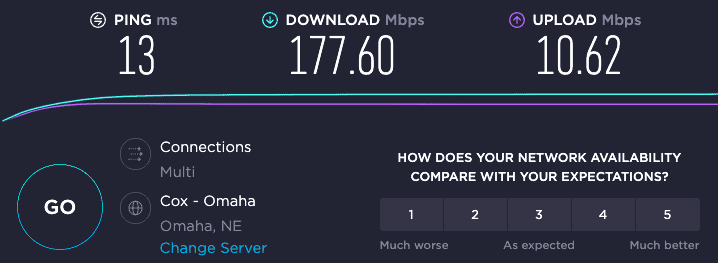
If the result doesn’t match what your internet provider is advertising, contact them to learn how to remedy it.
Bottom Line
It’s easier than ever to cancel cable TV, but a slow internet connection can lead to frustration.
Before taking the plunge with cable alternatives, make sure you have the speed necessary to ensure smooth streaming.
What else do you look at before choosing a streaming provider?
I’m Nicole Schmoll – a master’s-educated professional writer, mompreneur, and co-founder of Frugal Rules.
As a freelance copywriter in Omaha, I still believe that writing is an artistic expression. Every time I strike the keys, I intend to evoke a response from my listeners. I left my full-time career as a senior copywriter for an insurance agency to start my own freelance writing business.
I love watching and writing about TV (and how to stream it!)






Leave a Reply