Personal finance apps like Mint make it easy to see exactly how you’re spending your money while tracking your savings progress. Unfortunately, Mint.com is closing down on March 23, 2024.
For years, millions of people used Mint as a budgeting app to help them achieve their financial goals. If you love the platform you do have other options to manage your spending plan and monitor your finances. This guide shares some of the top alternatives to Mint.
Table of Contents
What is the Best Alternative to Mint?
Living on a budget is a fantastic way to manage your money and achieve financial goals. If you’re new to monitoring your finances, there are many budget software programs that compete well against the Mint app.
Each has its own specialty, with the ones below taking the top spot in their respective category.
| App | Best For |
|---|---|
| Empower | Wealth management |
| YNAB | Zero-sum budgeting |
| Tiller | Tracking your spending |
| PocketSmith | Events-based budgeting |
Here are a few of the best substitutes for Mint that offer bank-level security and are easy to use.
1. Empower
The Empower Personal Dashboard (formerly known as Personal Capital) is an excellent free budget software option that is one of the top Mint alternatives.
This service is best if you want a net worth tracker and retirement planner. Additionally, their basic budgeting tools help track your spending habits and create savings goals.
They also have a paid service that offers wealth management assistance from trained professionals. However, you need at least $100,000 to invest if you want to unlock the premium features.
How It Works
The service is free to use and easy to set up. After signing up, you enter your financial accounts, bills, expenses, and investments.
In addition to syncing to most banks and brokerages, you can manually enter transactions and assets. This lets you see all of your accounts in one place.
Then, you can check on your monthly budget and track your net worth.
Pros and Cons
A benefit of this app is that it includes investments as well as an asset allocation and portfolio fee analyzer that can help optimize your strategy.
It also allows you to budget and monitor your daily expenses.
*Related: If you’re looking for other holistic money management apps, read our guide on the best Personal Capital alternatives to find your top choices.
However, if you don’t like having to input all of your information and want a more automated app, this platform may not be for you.
Where It’s Available
Empower is available as a website. You can also download it as an app for both Apple and Android phones.
Pricing
The budgeting tools and basic investment portfolio tools are free to use.
The premium investing service has a 0.89 percent annual advisory fee and requires a $100,000 investment minimum. If you need assistance with retirement planning, this feature could be worth considering.
You can read our review of Empower to learn more.
2. Tiller
Tiller Money is a terrific option if you love to use spreadsheets and don’t need the financial planning tools found with Empower.
How It Works
Tiller Money helps you manage your finances by putting all of your info in Microsoft Excel or a Google Sheet. When you first sign up, you’ll connect your checking and savings accounts.
Then, the service imports your information into your very first sheet (Foundation Template).
The longer you use this service, the more detailed your sheets will become. Everything is automatic, and you only have to connect your financial accounts once.
You can create up to five different spreadsheets for various spending categories, personal goals, or tracking your business expenses.
While the standard template is highly functional, you can find spreadsheets for many other budgeting strategies to personalize your budget.
Pros and Cons
The best part about Tiller is the daily bank synchronization into Google Sheets or Microsoft Excel to track your income and spending in real-time.
Everything is done for you, which makes budgeting super easy.
Unfortunately, it doesn’t track bill payments, investments, or your credit score.
Where It’s Available
As of right now, you cannot access Tiller via an app. It is only web-based.
Pricing
You can try Tiller for free for 30 days. After that, the service is $79 per year.
3. YNAB
You Need A Budget (YNAB) is for the budgeting enthusiast. It’s one of the most well-known budgeting apps available.
How It Works
YNAB follows a different approach than most alternatives to Mint. This service uses a zero-based budgeting system that assigns a job to every dollar you earn.
Read our Mint vs. YNAB guide to learn more about how the two services compare.
You will create an in-depth personal budget for a variety of categories that are easy to overlook and other apps may not mention.
After creating your spending and savings plan, you can link your checking account and savings account to track your transactions.
These tasks help you plan ahead and avoid simply making ends meet as you can eventually pay your monthly bills with last month’s paycheck. Read our guide on how to stop living paycheck to paycheck to learn how to accomplish this.
Pros and Cons
The best part about YNAB is that they have amazing customer service. They are quick to respond when you send an email.
If you’re just starting with the app, you don’t have to do it alone. The online tools and support team will be there to help, and their hands-on tools make it easier to manage your finances than competing apps.
There is a learning curve with YNAB because their goal is to get your budget planned one month ahead. For some people, this is a downside.
It can also be difficult for you to budget every single dollar, which is a huge component of this platform.
If you’re a budget newbie or want a more flexible plan, YNAB is not for you. Read our guide on suitable alternatives to YNAB if the platform isn’t for you.
Where It’s Available
YNAB is available on the web, Android and Apple apps, Apple Watch, and Amazon Alexa.
Pricing
It costs $14.99 per month or $98.99 per year, but you can try it free for 34 days.
The service is free for one year for college students. EveryDollar is a good alternative, which has both a free and paid option. Read our EveryDollar vs. YNAB analysis to learn more.
*Related: Starting a budget can be difficult if you’re just out of school and a novice. Consult our budget worksheet for new college graduates to learn where to begin.
4. Quicken
Many people have heard of Quicken because it is one of the first apps to help people live on a budget.
How It Works
Quicken is a website and app that allows you to budget by linking your financial accounts, loans, and credit cards. You can also manage your investment accounts.
It’s an all-in-one platform for income and expense tracking. You can also see your retirement plans. This makes it a helpful resource if you want to see everything in one place.
Four different plans are available with a variety of features. The more deluxe plans let you create savings goals, pay bills, and access tax planning tools.
This service may offer more personal finance tools than other software and can replace Mint if you’re comfortable with an annual membership.
Pros and Cons
Quicken is helpful to use if you like to automate your bills. It also lets you track your loans and investments, and check your credit score.
The app is super simple to use. Even if you aren’t tech-savvy, it makes everything clear.
The one common complaint is that the subscription-based service can be more expensive than similar personal finance software options.
Where It’s Available
You can access the website or app online via Android or Apple.
Pricing
Unfortunately, there is no free option or month-to-month payment plan.
The entry-level Starter plan starts at $41.88 per year and includes most features like bill pay and budgeting tools.
However, you must choose a pricier plan for investment tracking, budget simulators, same-day bill pay, and advanced tax planning tools.
These annual subscriptions cost between $47.88 and $107.88 per year after a ten percent discount for new members.
5. Simplifi
Simplifi is an app made by Quicken, but it’s a little different than the parent app.
Where Quicken offers detailed planning and reporting, Simplifi handles many routine tasks and gives you a comprehensive view of your finances.
How It Works
With Simplifi, you can link your bank accounts, loans, credit cards, and investment accounts. Your spending plan is auto-generated and based on your actual transactions and income.
You can also add customized budget percentages, view upcoming bill due dates, and tag individual transactions.
Simplifi helps you know how much you can spend and how much to set aside if you want to save money every month.
Pros and Cons
One advantage of this mobile budgeting app is that it’s customizable and allows you to create watchlists to track only what you want.
You won’t get bogged down with details you don’t wish to see.
Also, you’ll get live investment tracking that’s easy to follow and understand. Better yet, there are no ads to distract you from achieving your financial goals.
One drawback of Simplifi is that you can’t import regular Quicken files if you’re hoping to switch from that platform.
You also cannot pay bills with this app like some hands-on services offer.
Where It’s Available
This service has an Android and iOS mobile app along with a web platform.
Pricing
You can try out the Simplifi app for free for up to 30 days. Plans start at $5.99 per month, but you can save significantly by paying for a full year at once for $35.99 ($2.99 per month).
Read our Simplifi by Quicken review to learn more.
6. MoneyPatrol
MoneyPatrol is one of the best web-based Mint.com alternatives. It helps you make better financial decisions.
What sets this budgeting tool apart from others is that it is highly intuitive. You can link accounts and receive notifications about your spending, overdraft fees, and bill reminders.
How It Works
The website supports a ton of different accounts. These include checking accounts, savings accounts, credit cards, and even gift cards.
You’ll receive alerts about money coming in, money going out, how your accounts are looking, and your spending patterns.
It’s also possible to track your investment accounts and make financial goals.
Pros and Cons
MoneyPatrol is good if you love being super involved with your budget or you’re a novice. It’s easy to use and sends texts as well as emails to alert you.
This website isn’t for you if you prefer a more hands-off budgeting style. You’ll get a lot of alerts, which could be a downside for some people.
Where It’s Available
This service has a web platform, Android app, and iOS mobile app.
You can also download a desktop version for Windows, Apple, and Linux operating systems.
Pricing
You’ll receive a 15-day free trial when you first sign up. After that, it’s $7 per month or $59.99 per year.
7. PocketSmith
Do you prefer a calendar-based approach? If so, PocketSmith might be a good budgeting app for you.
How It Works
PocketSmith follows an “event-based” budgeting technique. The platform tracks both your recurring and one-time expenses. Then, it creates a personal calendar just for you.
This money management app is an awesome choice for people who have multiple streams of income, like:
- Those who work full-time and have multiple side hustles
- Airbnb owners
- Partners who budget together
This flexibility makes this app one of the more unique apps similar to Mint.
Pros and Cons
The biggest pro with PocketSmith is that you can use their free version. This has most of the features their paid versions do. If you’re struggling to budget you have no excuses to at least try this platform.
They also have a cool “forecasting” feature that lets you see your future budget months in advance.
The most deluxe Super plan projects up to 30 years in advance.
However, things can easily get messy in PocketSmith. The platform doesn’t organize your transactions as effortlessly as some other apps.
Also, the free money tools are useful, but you must manually input your transactions. Only the paid plans offer automatic bank syncing.
Where It’s Available
The app is available for both Apple and Android phones. A web version is also available.
Pricing
Three different monthly plans are available, including a free plan. It supports 12 budgets, up to six accounts with manual input, and six months of projections.
Their Premium plan starts at $9.95 per month or $90 when billed annually. You get unlimited budgets, up to ten accounts with synchronization, and ten years of projections.
They also have a Super plan for $19.95 per month or $170 when billed annually. Plan benefits include unlimited accounts and up to 30 years of projections.
8. CountAbout
CountAbout is the only website that allows you to import your financial data from both Quicken and Mint. This is helpful if you love those apps but want an all-in-one tool.
How It Works
CountAbout is a web-based financial platform that imports your information from Mint and Quicken. An Android and Apple mobile app is available as well.
The service also lets you automatically import expenses and income, budget, and get financial reports.
You can receive financial reports that make it easy to optimize your budget as you can compare your actual spending to your budget. They are customizable for your taxes.
Small business invoicing is also available, which makes this one of the best Mint competitors for entrepreneurs.
Pros and Cons
CountAbout shines with its small business capabilities. You can:
- Invoice
- Attach and reconcile receipts
- Customize your accounts and what they’re used for
If you’re a freelancer or small business owner who is trying to juggle your income and expenses, this could be the app for you.
However, the user interface isn’t as fancy as some other apps. If that’s a deal-breaker, this may not be the best option for you.
There’s also no dashboard, so you won’t see all of your info on one specific page.
Where It’s Available
In addition to the web platform, there are apps for both Apple and Android phones if you like budgeting on the go.
Pricing
The app isn’t free, but it is affordable and includes a 45-day free trial.
It costs $9.99 per year for the Basic plan, which gives you full access to the budgeting tools. However, you must manually input your transactions.
If you want to include automatic imports, it costs $39.99 per year for the Premium plan.
Two additional add-ons include:
- Attaching images to transactions ($10 per year)
- Invoices for small businesses ($60 per year)
Assuming you don’t need one of the add-ons, CountAbout is an affordable app to use to manage your finances.
9. Goodbudget
Do you like to use the envelope system of budgeting? Would you prefer not to pay for an app? Then Goodbudget is a great option to manually track your cash flow.
How It Works
Goodbudget is another budget envelope app with a free version and paid option.
If you’re a visual person and love seeing where your money is going, this is a good solution for you.
This app is also helpful because it encourages you to save a lot of money each month by following simple actions. In turn, this can ensure you are prepared for emergencies or unplanned expenses.
They have a specific envelope just for savings, so you can watch it grow each month.
Pros and Cons
Like other alternatives to Mint, a big pro with Goodbudget is that you can use the app for free. It’s also super easy to use.
The dashboard is beautiful and shows you everything you need to know right when you log in.
You can quickly see how much money you have left for the month, what you’ve paid off in debt, and more.
However, the free version only gives you ten envelopes. This makes it hard to manage if you have more spending categories.
It also doesn’t automatically import your bank account data. You’ll have to track all of your spending yourself or upload your bank’s QFX or OFX files.
Where It’s Available
Goodbudget has a website. It also has Apple and Android apps.
Pricing
They have a free plan that you can use indefinitely if you need ten envelopes or less. Otherwise, you can pay $7 per month (or $60 per year) for their premium and unlimited envelope version.
Bottom Line
No matter how you like to budget your money, there is an app that can help. While Mint works for many people, not everyone budgets or manages money the same way.
That’s why it’s called personal finance.
You can use the free trials and free versions of these alternatives to find the best budgeting app to track your bank and investment accounts.
What is your favorite budgeting app?
I’m John Schmoll, a former stockbroker, MBA-grad, published finance writer, and founder of Frugal Rules.
As a veteran of the financial services industry, I’ve worked as a mutual fund administrator, banker, and stockbroker and was Series 7 and 63-licensed, but I left all that behind in 2012 to help people learn how to manage their money.
My goal is to help you gain the knowledge you need to become financially independent with personally-tested financial tools and money-saving solutions.





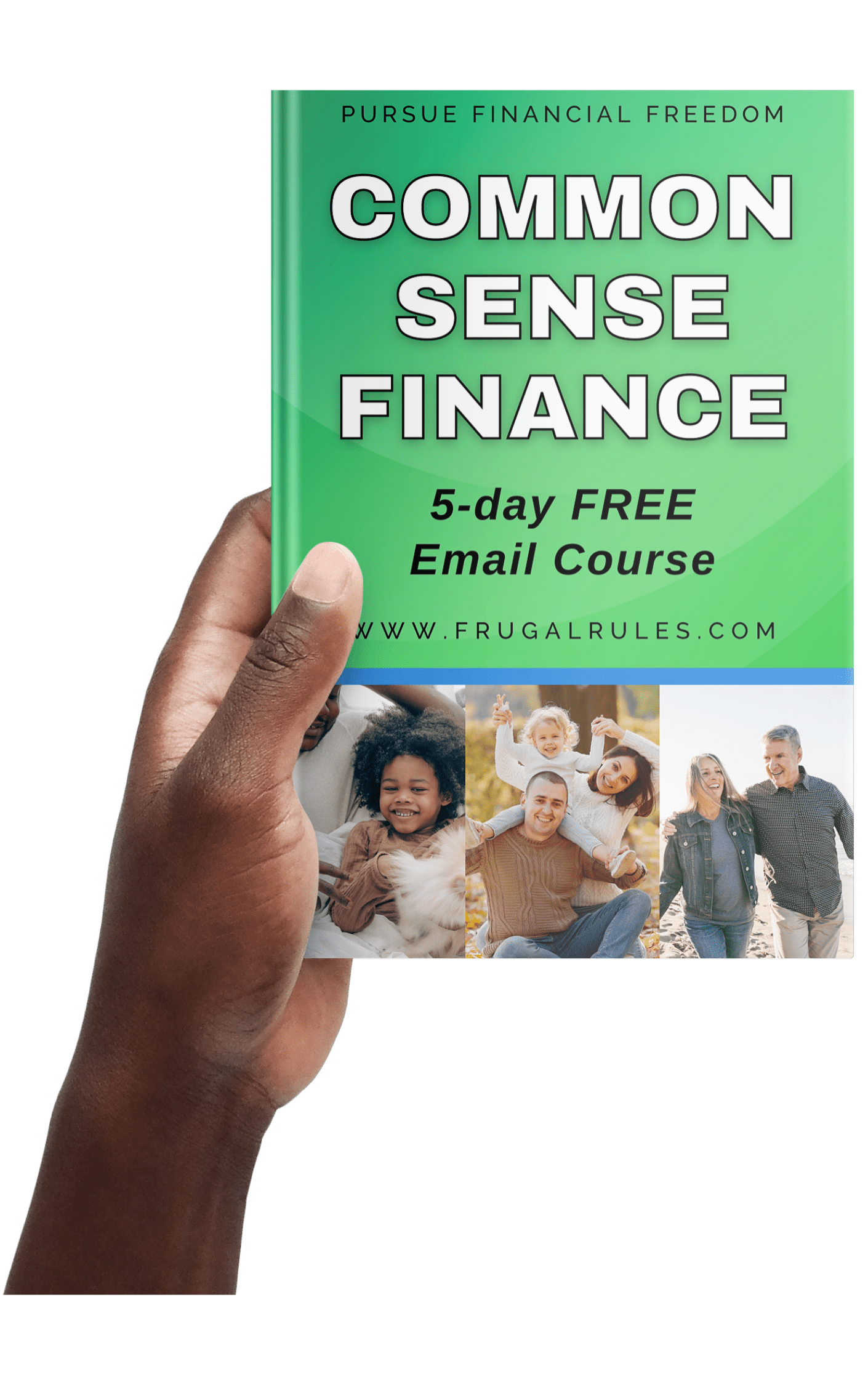
Leave a Reply