Intuit made waves, at the end of 2023, when it announced they were going to eliminate the Mint budgeting app on January 1, 2024. Scores of people used the Mint app to improve their finances and stay on budget. Thankfully, there are other options for former Mint users to stay on top of their finances.
Most of the budgeting alternatives don’t work exactly like Mint, though many of them offer free trials. These are ten of the best budgeting apps to use to manage your finances.
Table of Contents
1. Empower

Empower (formerly known as Personal Capital) is one of the top personal finance software options on the market. Many online budgeting tools only allow you to monitor your bills and bank account balances.
However, this service takes budgeting to the next level by allowing you to do the following: track your net worth, monitor your investment accounts, plan for retirement, create savings goals, and make a monthly budget.
The platform syncs with your bank, investment, and other financial accounts to help you monitor all your finances in one spot. You can also manually enter transactions and account balances when you can’t link accounts.
Empower is free to use. The only time you pay is if you utilize their optional wealth management service. You will need to invest at least $100,000 to be eligible for the managed portfolios.
This service offers many investing tools if you’re new to investing. It offers bank-level security, like most other budgeting apps. You can also access the platform on desktop or mobile via their Android or iOS-based app.
2. PocketSmith

PocketSmith is a free personal budget software option that allows you to create up to 12 budgets. At the same time, you can manage two different bank accounts and project your budget up to six months in advance.
However, you must manually import your banking transactions with the free Basic version of this budgeting app.
Only the two paid plans offer automatic account tracking. For example, the Premium plan costs $7.50 per month when paid annually ($90 total) or $9.95 month-to-month.
You also get up to ten years of projections, can manage ten accounts, and can create unlimited budgets.
Alternatively, you can upgrade to the Super plan for $19.95 or $14.16 per month if paid annually. This plan has everything in the Premium plan plus unlimited accounts and 30 years of budget projections.
Better yet, if you deal with multiple currencies, this app has automatic currency conversion based on daily rates.
3. YNAB
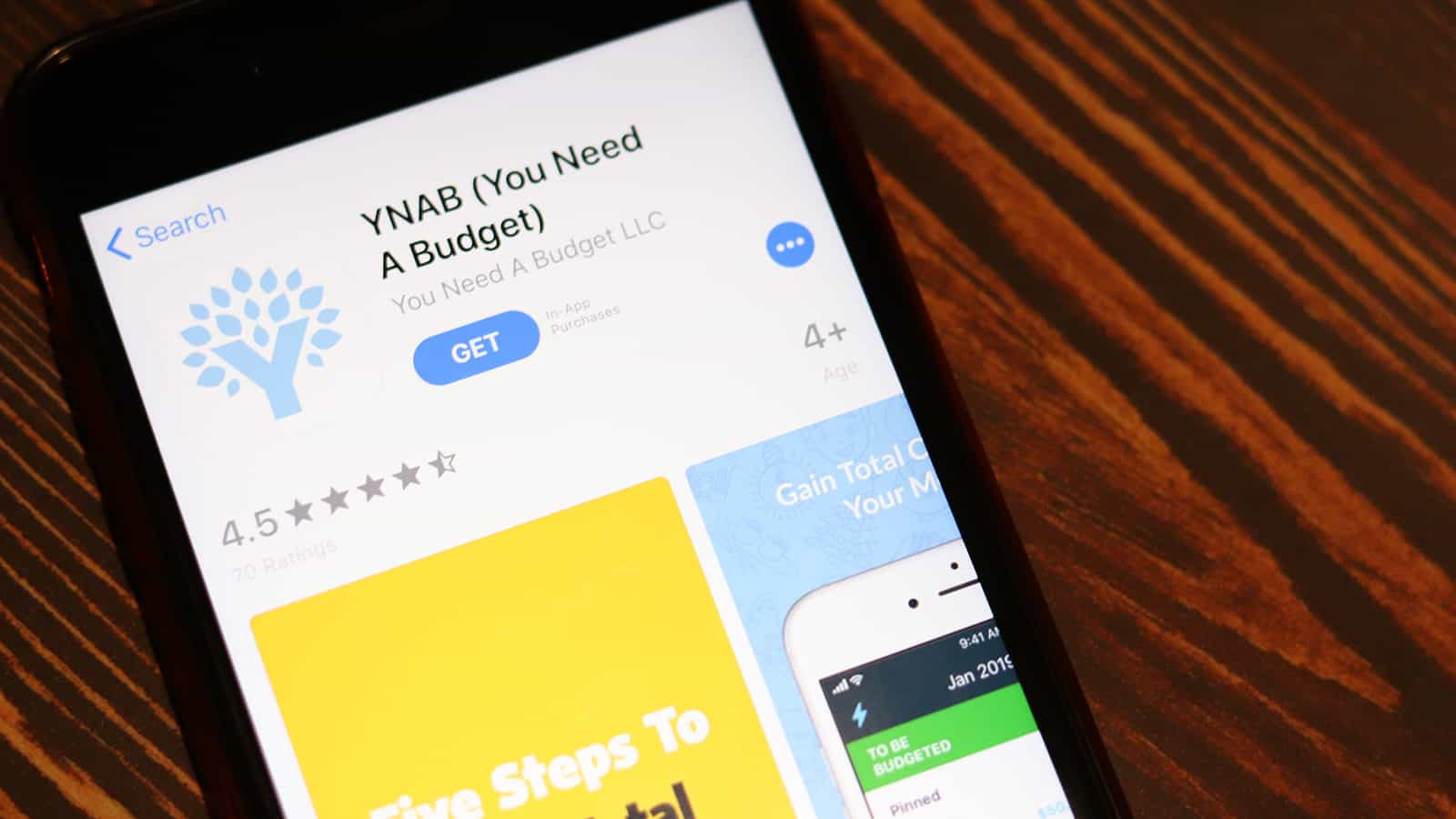
You Need A Budget (YNAB) is a terrific resource to manage your budget. It belongs higher on our list, but the cost holds it back. Luckily, college students can access a free one-year subscription.
If that doesn’t describe you, the service costs $14.99 per month or $98.99 if you sign up for the annual plan. They do allow you to test the service for free for 34 days.
Despite the cost, this is a powerful budget planner offering hands-on help so that you can pay off debt and go beyond trying to make ends meet. According to the YNAB site, the average user identifies at least $600 in savings within the first two months of using the service.
YNAB promotes four ideals to manage your money. These are: give every dollar a job, know your true expenses, roll with the punches, and age your money.
Through these ideals, you learn how to use zero-sum budgeting to pay your current bills with last month’s paycheck. When making a budget, you assign a specific dollar amount to each spending category. The service also presents several categories that you might overlook.
It also has a full suite of educational tools to help you learn more about managing your money for short-term and long-term goals. You can access your account information in a variety of ways, from your desktop to their Android and iOS-based apps.
4. Google Sheets

Good budgeting software doesn’t require a lot of bells and whistles. You can manage your money using something as simple as Google Sheets.
If you’re a spreadsheet lover, you can create your own or use a pre-made one from Google Sheets. If you’re married or share a budget with others, you can give them access so you can manage your money together.
While this option will require a bit of manual work, you can use a service like Tiller to automate it for you.
Tiller can securely connect to your bank account and credit cards to download your daily transactions. Once it’s connected, the service will automatically update your Google Sheets spreadsheet.
This service offers sheets for several budgeting strategies. If you prefer Microsoft, the service also works with Excel.
You can try Tiller for free for 30 days. After your free trial, you’ll pay $79 per year.
5. GnuCash

If you want to include small business income and expenses in your budgeting process, GnuCash is the best budget app.
The platform includes the ability to perform these tasks: monitor your bills, track your investments, create reminders, view accounts in multiple currencies, print checks, and double-entry accounting.
One unique feature of GnuCash is that it’s open-sourced. This means users can add new features to enhance the platform.
The budget tool is free to use, though it does accept donations to help keep it running. GnuCash is available on most operating systems, including Windows, macOS, and Linux.
6. Goodbudget

Goodbudget is a personal budget app that uses the envelope budgeting system. This is where you take envelopes and label them by spending category.
When you get paid, you allocate the cash among your envelopes and then spend it accordingly.
This app digitizes this system by allowing you to put your money in virtual ‘buckets’ for each spending category. Then, you can track your spending along with your progress toward your financial goals.
The app even helps you create a debt snowball if you’re working to pay off debt quickly. It does this by identifying savings to throw at debt.
There is a free version that allows you to set up a maximum of 20 digital envelopes and use one account across two devices. The free version only tracks your financial history for the last 12 months.
Opting for the premium version costs $60 per year or $7 per month. This plan gives you unlimited envelopes across five devices and tracks up to seven years of financial transactions.
Similar to other budget apps, this service works with any device that has an internet connection.
7. EveryDollar

If you’re a Dave Ramsey fan, you should consider EveryDollar to manage your money. It’s comparable to Mint and follows a zero-sum budget system philosophy.
The app is perfect for beginners since it provides a free budget template to help you get started. It also allows you to create a debt snowball plan to attack your debt.
One drawback to EveryDollar is that the free version requires you to manually enter all your data. You must upgrade to the paid version, which is $129.99 per year after a 14-day free trial, to have the option of automatically entering your financial information.
Three-month and six-month plans are also available if you only need hands-on help creating a budget for a short period. Included in the cost is access to Financial Peace University, EveryDollar, and a Dave Ramsey Baby Steps tracker.
You can access this program using any device that has access to the internet.
8. Wally

Wally is another free budget app that requires you to manually input your information. You can get financial account automation by paying $8.99 per month or $39.99 with an annual payment.
Like other budgeting tools, this platform will show you when you’re getting close to a particular spending category’s limit. It also lets you sync up to your savings, checking, credit card, and loan accounts.
The app allows you to take photos of receipts and upload them directly to your account. Another cool feature is that Wally is ad-free. While many other free platforms use ads to earn income, this one does not.
You may also appreciate the ability to track transactions in over 200 currencies and manage joint accounts if your monthly budget is somewhat complex.
Wally Gold, the premium upgrade, is $74.99 for a lifetime membership and includes free account linking, historical tracking, and currency conversion.
The app only works via Android and iOS-based apps.
9. PocketGuard

PocketGuard is a progressive app that focuses on helping you optimize your savings and identifies ways you can achieve your goals.
As the name suggests, the platform guards the money that’s in your pocket, wallet, or bank account. It also updates your current spending power for the day, week, or month.
The app analyzes your spending habits and suggests areas where you can grow your savings. If you need to negotiate better rates on your bills, PocketGuard can work on your behalf.
The app has a free version that offers plenty of features, including budget categories, bill tracking, money goals, and insights about your personal finances.
You do have the option of upgrading to PocketGuard Plus for $4.99 per month or $34.99 per year. The added tools are nice for achieving financial stability, but the free service is sufficient.
If you upgrade, you can also make a debt payoff plan, track cash positions, and add customized categories. Similar to Wally, the app only works via Android and iOS-based apps.
10. Simplifi by Quicken

Simplifi by Quicken is a recent entrant into the space and is meant to be an upgrade to the traditional Quicken service.
However, you shouldn’t let its youth deter you since it has been rated as a top budgeting app by numerous publications.
Simplifi is a suitable replacement for Mint if you want a comprehensive view of your finances. Once you open an account, you link your bank accounts, loans, credit cards, and investment accounts.
The platform then creates a spending plan that is auto-generated based on your actual transactions and income.
You can also add customized budget percentages, view upcoming bill due dates, and tag individual transactions.
Simplifi has both Android and iOS-based apps as well as a website. The budgeting platform is a rather affordable $3.99 a month, billed annually at $47.88.
You can try Simplifi free for the first 30 days to see if it’s right for you.
How to Create a Budget

Budgeting isn’t difficult, but it does allow you to spend your money as you wish. If you’re new to budgeting, read our beginner’s guide to budgeting and see just how easy it is.
35 Proven Ways to Save Money Every Month

Many people believe it’s impossible to save money. Or, they think saving $20 or $50 a month won’t amount to much. Both are incorrect. There are many simple money-saving tips that can add up to big savings. You just have to start one, then another, to increase your savings.
Ways to Save Money Every Month
10 Powerful Things to Do if You Have Over $5,000 in Your Checking Account

How much cash do you have in your checking account? It’s possible that you have too much in it. Here are ten things to do if you have over $5,000 in the account.
10 Powerful Things to Do if You Have Over $5,000 in Your Checking Account
7 Steps to Break the Paycheck-to-Paycheck Cycle

Making ends meet is hard on a limited income. However, it is possible to break the cycle and find financial stability. You just need to know where to start.
How to Stop Living Paycheck to Paycheck
Signs You’re Financially Stable

Financial stability is the foundation to achieving financial freedom. Learn how financially stable you are and where you can improve.
33 Signs You’re Financially Stable
I’m John Schmoll, a former stockbroker, MBA-grad, published finance writer, and founder of Frugal Rules.
As a veteran of the financial services industry, I’ve worked as a mutual fund administrator, banker, and stockbroker and was Series 7 and 63-licensed, but I left all that behind in 2012 to help people learn how to manage their money.
My goal is to help you gain the knowledge you need to become financially independent with personally-tested financial tools and money-saving solutions.





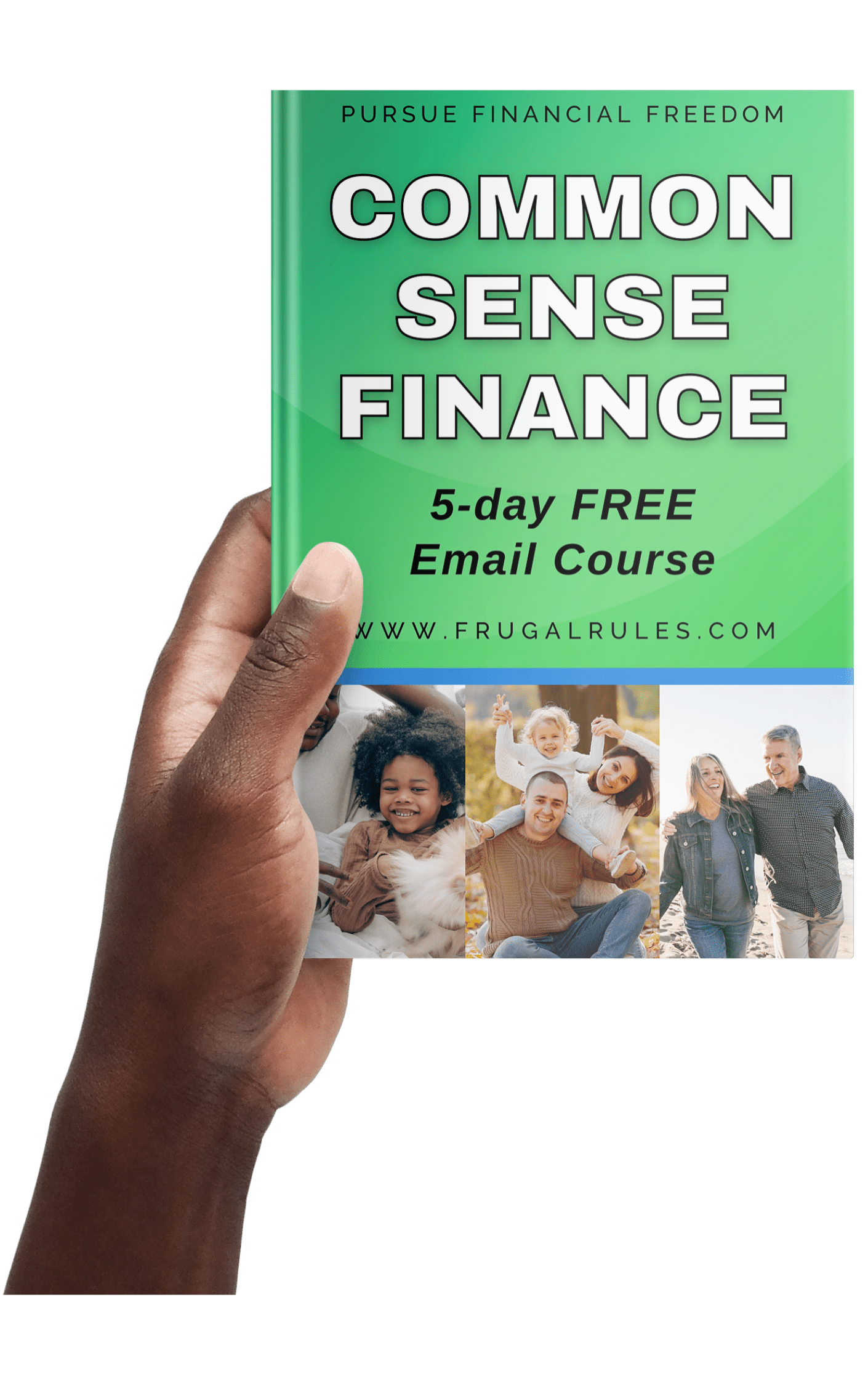
Leave a Reply